Staying Ahead of the Graphic Design Software Game!
Universal Printing installed our copies of Adobe Creative Suite 5 three days after the major upgrade release in April 2010. We’ve had a few patches and a few minor program updates to address crashing, some PDF creation issues and general compatability, but all-in-all, it’s a worthwhile, stable upgrade with some nice new features.
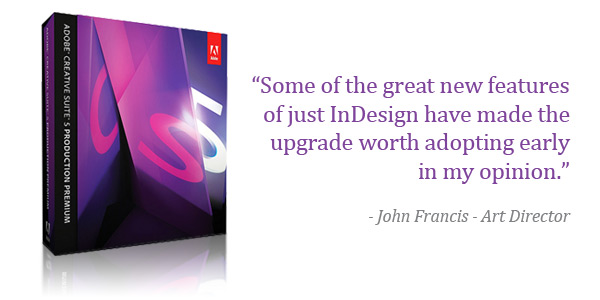
I always like new goodies. I’m a six year-old at holiday time when new graphic design software arrives on my desk. “Let’s install it and see what it does!” Inevitably it crashes, as many new initial releases do, but we plug along to learn why it crashed. Can we find a work-around? What happens when a client adopts early too… can we get their job to rip?
At Universal, we know that there are always early adopters of new software. We strive to adopt software upgrades on or near release dates so that we may discover the problems and find solutions. We understand that many of our customers are like us: anxiously awaiting new software and we want the bragging rights of, “We’re using it first!” Let’s get it, install it and be ready when the jobs come in.
Now that six months have passed since it’s release, I can say that CS5 is working smoothly in our design and prepress workflows. Some of the great new features of just InDesign have made the upgrade worth adopting early in my opinion.
I like to consider myself a production-oriented designer: work efficiently and churn out jobs. I don’t care for large learning curves and programs without option improvements slowdowning my pace. I’m still not a fan of multiple mouse movements and I use keyboard shortcuts whenever possible.
For years I have wanted multiple page sizes built into InDesign and not as an additional plug-in. It’s here. For hyper-organized designers like me, it’s nice to keep a business card, a letterhead and an envelope for a client in one file. You can manage just one color palette and one list of style sheets. Additionally with multiple page sizes, you can create fold-outs and set-up tri-fold brochures with folds that allow for folding and trim off of the ‘short’ panel. Trifold brochures are never 11 divded by three. You need to accommodate for folding. (See our folding guide for help with this.)
Another great new feature of InDesign CS5 is Column Spanning. Say you have a three column text box and you want your heading to span all three columns. Previously you had to create two separate text boxes – one for the heading and one for the copy. Now you keep your heading in the copy box and tell it how many columns you’d like it to span and as you adjust the copy box size, the header adjusts with it – it’s great for callouts too. You can span text across column boxes anywhere in the copy flow.
Step and Repeat has had a revamp as well. Instead of just being able to step horizontally or vertically, you can now step both X and Y and create grids.
I have mentioned to other colleagues before that I don’t like to run Adobe Bridge. It’s a ‘portfolio’ style browser that ties together the CS5 suite to browse photos, snippets, clippings, etc. My feelings are that Bridge is a memory hog and slows down the system; just one more thing running in the background. CS5 debuted the ‘Mini-Bridge’ in InDesign which makes placing folders of photos and items easy by displaying just their previews in a simple palette within InDesign which releases the system from the entire Bridge file management system; it’s like a handy library of your images and stuff in one palette – very handy if your working on image intensive workflows like catalogs.
Lastly, the Layers Palette in InDesign has been improved. It’s more like Illustrator with sublayers and the ability to select everything on a layer at once. For a long time, one of my beefs with the Creative Suite has been that, yes, they look similar, but things are not in the same place or have different icons, or functionally not compatible across the suite programs. CS5 is finally starting to close that gap and programs are starting feel similar and functionality is starting to carry over from program to program with in the Suite.
Overall, I have been pleased with CS5 since day one, but I’m a techno-geek who would have installed it even if I knew it would crash right after install. It works well in our automated workflows and direct to plate systems with just a few minor quirks remaining to be fixed. I would recommend upgrading if you’ve been dragging your feet.
Tags: Adobe InDesign tips, commercial printing, CS5 tutorials, printing services, product reviews, tips and tricks, Universal Printing

Thanks for the review, JF!