More about Color: Digital Color | RGB vs. CMYK
Universal Printing has been in business for over 30 years, and when you’re doing something for so long it’s easy to forget that things we deal with day-in and day-out are completely foreign and mysterious to other people. This is the case with RGB and CMYK color spaces.
Everything I Need to Know, I Learned in Kindergarten…
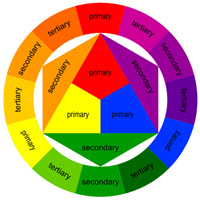 Most of us first started to learn about color in school. We learned about the Primary Colors: Red, Yellow, and Blue. We learned that the secondary colors (Orange, Purple and Green) are made from mixing the primary colors: for example, “yellow and blue make green.” While this is generally a good starting point for teaching the basics of color, when it comes to color printing, we need to break color down a little further.
Most of us first started to learn about color in school. We learned about the Primary Colors: Red, Yellow, and Blue. We learned that the secondary colors (Orange, Purple and Green) are made from mixing the primary colors: for example, “yellow and blue make green.” While this is generally a good starting point for teaching the basics of color, when it comes to color printing, we need to break color down a little further.
In commercial offset printing, digital printing, and even your inkjet printer at home, color is built from 4 pigments know as Process Colors:
| C = Cyan | Y = Yellow | ||
| M = Magenta | K = Black |
These colors in various combinations, and used at different tints and screen angles, can produce a wide range of color. Even the “primary colors” we were taught are base colors that can’t be mixed, are made from mixing the process colors. “Blue” is made by mixing Cyan and Magenta, and “Red” comes from combining Magenta and Yellow. The addition of Black is used for darker shades, while lighter shades come from using lighter tints (also known as screens or halftones.) When you look at any printed piece, it’s CMYK. This color model is considered “subtractive color” because if you start at 100% of all 4 colors, you have a deep rich “black” and you have to subtract color to get to “white.”
Have you met Roy G. Biv?
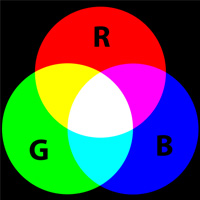 Another thing we were taught in school, is that white light is made from all colors. The example that’s always used to demonstrate how this works is a rainbow. The spectrum of light is arranged in the following order: Red, Orange, Yellow, Green, Blue, Indigo, and Violet (which is where the acronym ROYGBIV comes from.) Using this principal the RGB color space uses Red, Green, and Blue light to create color. The RGB model is considered “additive color” because no light is “black” and you have to add color to get to “white.” The best example of this is your television or computer monitor.
Another thing we were taught in school, is that white light is made from all colors. The example that’s always used to demonstrate how this works is a rainbow. The spectrum of light is arranged in the following order: Red, Orange, Yellow, Green, Blue, Indigo, and Violet (which is where the acronym ROYGBIV comes from.) Using this principal the RGB color space uses Red, Green, and Blue light to create color. The RGB model is considered “additive color” because no light is “black” and you have to add color to get to “white.” The best example of this is your television or computer monitor.
WYSIWYG? What you see isn’t always what you get…
Since RGB color and CMYK color is made completely differently, there is often something lost in translation. A lot of people will put together files for printing and see how it looks on screen, and wonder why it looks completely different when it’s printed out. Sometimes people will print things on their inkjet printer and wonder why it looks different than the G7-calibrated Contract Proof we produce.
The whole RGB vs CMYK difference is also why most Commercial Printers will tend to cringe a little when we hear that files for output were originally created in Microsoft Office. Word, Excel, and Powerpoint were all designed to be business software applications. Any time you chose a color in these programs, you’re choosing and RGB color. If you wanted your project to print as process color, colors will shift… ALWAYS. Microsoft “red” is a very orange-red, and their “blue” is a deep purple. The brilliant neon green that Microsoft shows on your screen, will always print like a dark almost forest green. When we show a color proof of these files, people generally seem surprised. Adobe programs like InDesign and Illustrator will handle colors much better, allowing for RGB color for the web, but also CMYK and Pantone Spot colors. Even still, computer monitors are never going to be an accurate preview of how printed colors will appear.
It’s important to simply understand that color is very complicated, but you can always contact your Customer Service or Sales Representative and they will gladly walk you through the process of getting the best possible color printing for your project. If color is critical for your project, you’ll always want to request a calibrated contract proof (like the proofs WE use) and in some cases you may even want to arrange a Press Proof to see your project while it’s being run.
If you’ve found this article helpful, or if you have any other questions about RGB or CMYK color, please leave a comment below.

Universal Printing
Offering quality printing and communications solutions to
Raleigh, Durham, Chapel Hill, and the Triangle since 1979.
www.universalprinting.com
Tags: Adobe InDesign tips, commercial printing, graphic design, printing, setting up your files, tips and tricks
