Office 2010: Good, But Still Not Graphic Design Software
Earlier this year Microsoft released their newest Office bundle, Office 2010. For many people who upgrade to Office 2007 a few years ago, their Ribbon Interface was a huge and often unhappy surprise. They changed their entire navigation layout, making it very difficult for even the most knowledgeable Word, Excel, and PowerPoint users to find what they were looking for. Most annoying was the lack of a File menu, which had been replaced with a strange little “Office Pearl.” In Office 2010, they have brought back the File menu, and even enhanced it to become a very complete File Panel complete with file properties, permissions options, and other features making for easier document sharing and collaboration.
One of my favorite new features is in Word, the Paste Preview. It automatically shows you how your pasted information will appear depending on which Paste Format you chose. It’s a relatively minor thing, sure. But it’s still very helpful especially when Cutting and Pasting from webpages, which are often unpredictable.
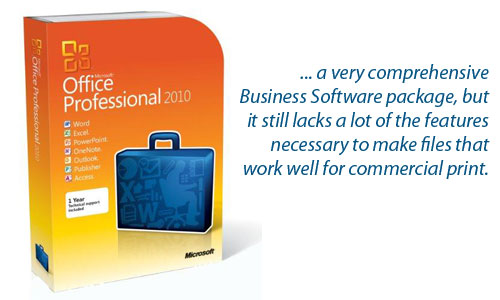
As with any release, there are a few bugs. For some unknown reason, the 64-bit version doesn’t offer all of the features as the 32-bit install, but for most users the speed and file save advantage might make it worthwhile.
Also, the way Office 2010 is set-up after installation, it makes setting new file associations difficult. In the case of Excel, for example, only half of the file formats offered in Office 2007 will automatically open in Office 2010. You can still manually open them through the File menu, but this becomes a little annoying. Microsoft is aware of this known bug also, and is allegedly working on a fix.
The biggest issue that Microsoft Office users seem to be complaining about is the lack of Upgrade pricing. While some people will opt to purchase the much more economical “Home and Student” Version, those wanting everything included in the Professional Version will to pay full price.
It should also be mentioned, that while Office 2010 is a very comprehensive Business Software package, it still lacks a lot of the features necessary to make files that work well for commercial print. Most people will continue to set up their files in Word or PowerPoint, and pay to have us fix their bleeds or color separations. Microsoft’s “desktop publishing” solution, Publisher, still has a clunky interface, and it isn’t intuitive in setting up files for commercial printing. In those cases it is best to produce the highest resolution PDF you can create, and cross your fingers. Please visit our Software Requirements page for a full list of file formats we accept.
Also, if you aren’t sure of the best way to set up your files, you should explore our Graphic Design services. We can either offer expert consultation or simply your project for you.
Tags: business solutions, commercial printing, graphic design, product reviews, setting up your files, Universal Printing
