Here at Universal Printing, we love “Good Design.”  Not only do we have our own talented Design professionals in-house, but we’ve been fortunate to work with a number of amazing Ad Agencies and Independent Designers from around the country. Everyone has their own style and work habits, but almost all of them have one thing in common: They always want tips, suggestions, and feedback from their Printing Partner.
Not only do we have our own talented Design professionals in-house, but we’ve been fortunate to work with a number of amazing Ad Agencies and Independent Designers from around the country. Everyone has their own style and work habits, but almost all of them have one thing in common: They always want tips, suggestions, and feedback from their Printing Partner.
DPI… PPI… dots per inch… points per inch… pixels per inch… No matter how you say it, it all comes down to one simple thing: RESOLUTION. In order to get the BEST print quality from your images, you need to know it, understand it, and never take it for granted.
’Tis the Season to send out Holiday Cards! The weather gets a little cooler and winter is right around the corner, which can only mean one thing: Holiday Season! It’s time to start breaking out the decorations and start singing carols like that old holiday classic Silver & Gold. There’s just something classy about silver and gold. It’s used for expensive jewelry, it backs our nation’s currency, it’ used for trophies, awards, and medals. Silver and Gold simply epitomize class, value, and sophistication.
Adobe InDesign continues to refine and improve it’s tools. The video below is a review of the Column Splitting and Spanning feature, which helps eliminate the need for multiple text boxes. This is ESPECIALLY handy for magazine and newsletter layout, where you might have multiple headers and the potential for far too many text boxes. If you’ve been doing Graphic Design and Page Layout for very long, you’ve no doubt already dealt with clients or editors who’ve made very substantial changes, maybe even massive re-writes, which requires a major amount of reflowing and rearranging of your layouts. Life will be so much easier if you use this simple and handy technique to eliminate unnecessary text boxes and keep things neat, tidy, and easy to rework if needed.
Our previous blog (6 sites EVERY Graphic Designer or Printing Professional should know) was so well received, that we decided to share five MORE. Check out these sites for even MORE tools and information!
These six websites are LOADED with great tools and information. If they aren’t bookmarked in your browser yet, they SHOULD be!
Let’s face it… NOBODY enjoys proofreading. Ok, maybe there’s a rare few that get a kick out of it from time-to-time, but nobody really “likes” it. Still, it’s a very important step in any graphic design project or page layout process, and one that sometimes gets overlooked. It’s easy to “pass the buck” on this, and assume someone else should have proofread; but anyone involved in putting files together for printing should take a moment to proof their work. Granted, I’m only talking about proofing for completion and accuracy. Grammar and punctuation can be addressed in someone else’s blog! For us, we just want to help get it on press quickly, and address any concerns BEFORE the project is plated and printed. These tips will help make your proofreading process a little easier.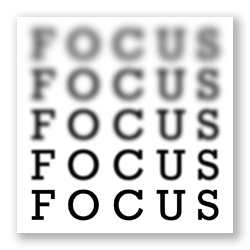
Universal Printing has been in business for over 30 years, and when you’re doing something for so long it’s easy to forget that things we deal with day-in and day-out are completely foreign and mysterious to other people. This is the case with RGB and CMYK color spaces.
So far our previous blog posts have talked about Spot Colors, Process Colors, and how the difference between coated and uncoated paper impacts the color and appearance of the ink. Sometimes you might want to get a little more POP from your printed pieces. For some people, metallic ink has great appeal.
If you read our previous blog post, you should know the difference between Spot Colors and Process Colors and the role they play in commercial printing. Just to recap a few points:
