These 5 Tips Will Make You a Better Proofreader!
Let’s face it… NOBODY enjoys proofreading. Ok, maybe there’s a rare few that get a kick out of it from time-to-time, but nobody really “likes” it. Still, it’s a very important step in any graphic design project or page layout process, and one that sometimes gets overlooked. It’s easy to “pass the buck” on this, and assume someone else should have proofread; but anyone involved in putting files together for printing should take a moment to proof their work. Granted, I’m only talking about proofing for completion and accuracy. Grammar and punctuation can be addressed in someone else’s blog! For us, we just want to help get it on press quickly, and address any concerns BEFORE the project is plated and printed. These tips will help make your proofreading process a little easier.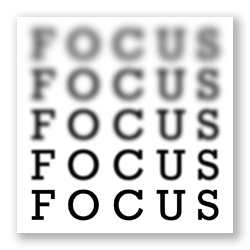
1) Print it out – It’s way easier to read from paper than on screen (sorry Kindle and Nook people, but it’s true)
2) Read it out loud to yourself – When you incorporate other senses it helps keep you from making assumptions about what you’re reading.
3) Read it slowly – In fact, it’s helpful to run your finger along under the text to keep your eyes focused on each word one at a time
4) Read out of sequence – If you’re proofing tables or charts, try reading in columns instead of rows. Also, sometimes taking paragraphs in reverse-order, or reading body copy separate from headings will keep you from making assumptions about what you’re reading.)
5) Take extra care with special text – If you have special instances like fine-print, call outs, italicized type, and such, be sure to proofread them more than once.
6) Double check small words – “or” “of” “on” and “it” “if” “is” are often interchanged without people realizing it.
7) Watch out for homonyms – Spellcheck only checks spelling errors, not homonyms; so take extra care to check for instances like “their” “they’re” and “there.”
8) Avoid fluorescent lights when possible – Fluorescent lights are harder on your eyes and can lead to eye strain if you’re reading for a long period of time. If you can avoid it and there’s a lot of text to proofread, try to take occasional breaks.

Universal Printing
Offering quality printing and communications solutions to
Raleigh, Durham, Chapel Hill, and the Triangle since 1979.
www.universalprinting.com
Tags: business solutions, graphic design, printing, printing services, setting up your files, Universal Printing
