It should be pretty clear to anyone who knows and does business with us, that we love what we do! Each day is different, filled with new projects and opportunities (and occasionally some “curve balls” to troubleshoot and solve.) But I can promise… it’s NEVER boring! We work on a lot of different types of projects, too. Sometimes we have an awesome graphic design project in-house or some large direct mail project, other times we’ll have complex kits to produce and assemble. It’s safe to say, that every project we work on is unique and important in its own way.
Let’s face it… NOBODY enjoys proofreading. Ok, maybe there’s a rare few that get a kick out of it from time-to-time, but nobody really “likes” it. Still, it’s a very important step in any graphic design project or page layout process, and one that sometimes gets overlooked. It’s easy to “pass the buck” on this, and assume someone else should have proofread; but anyone involved in putting files together for printing should take a moment to proof their work. Granted, I’m only talking about proofing for completion and accuracy. Grammar and punctuation can be addressed in someone else’s blog! For us, we just want to help get it on press quickly, and address any concerns BEFORE the project is plated and printed. These tips will help make your proofreading process a little easier.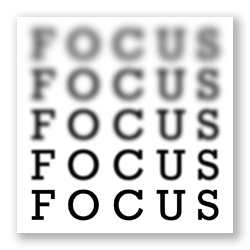
Here are a few things to keep in mind when setting up files for printing:
So you want to know even more about paper, eh? I don’t blame you. Our previous blog post went over some of the basics of paper, like the type of coating or finish, and caliper, weight and bulk. This post will cover opacity, brightness, shade and grain. Let’s get started!
Paper comes in all colors, weights, and finishes; and sometimes our customers know EXACTLY what paper they want. More likely, we’ll take in a project where the client won’t have a clue what they want, or even need.
Photoshop has come a long way since its original release back in 1991. Sure… I know some of you hardcore Adobe fans will argue and say it first came out in 1988. But let’s get real… Photoshop didn’t REALLY become impressive until it’s version 2.0 release.
Universal Printing has been in business for over 30 years, and when you’re doing something for so long it’s easy to forget that things we deal with day-in and day-out are completely foreign and mysterious to other people. This is the case with RGB and CMYK color spaces.
So far our previous blog posts have talked about Spot Colors, Process Colors, and how the difference between coated and uncoated paper impacts the color and appearance of the ink. Sometimes you might want to get a little more POP from your printed pieces. For some people, metallic ink has great appeal.
If you read our previous blog post, you should know the difference between Spot Colors and Process Colors and the role they play in commercial printing. Just to recap a few points:
COLOR PRINTING: For those who aren’t trained in printing or graphic design, it can all get very confusing. Most people who are taking the “Do It Yourself” approach to setting up files just look at colors on the computer screen, with maybe a handful that have access to a Pantone guide, but not really understanding it. If you’re not familiar with how ink works and how colors are made, you could end up with some very UNEXPECTED results. This is the first of a series of blog posts that will hopefully help make sense of color, and how color is made in the world of commercial printing.
